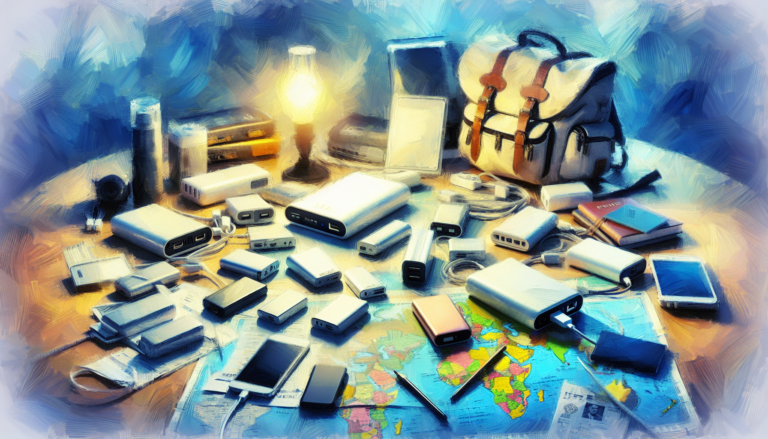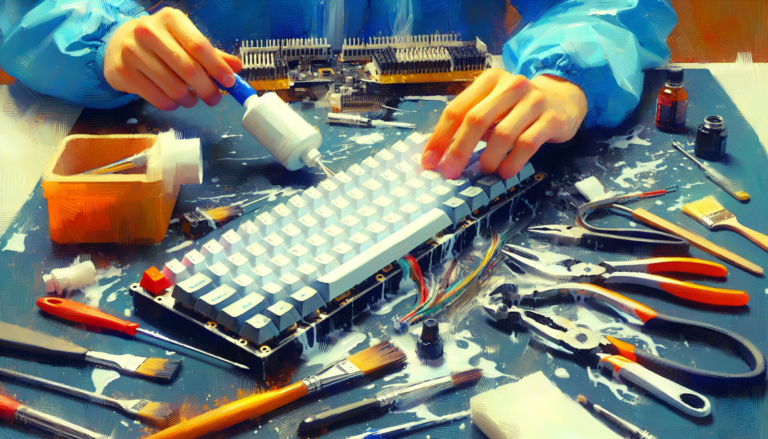Unleash Lightning-Fast WiFi: Tricks to Improve Speed at Home
Speeding Up Your Home Wi-Fi
So, you wanna make that home Wi-Fi fly, huh? Chill, I’ve got your back. There are some no-nonsense tricks to boost that speed and keep it zipping along. We’re talkin’ simple things like knowing where to plop your router and managing those pesky devices hogging up all the juice.
Smart Device Management
Let’s get real for a sec. You can’t have the whole neighborhood jumping on your Wi-Fi and expect it to run like a dream. Most routers are like me after Thanksgiving—good for about a dozen things at once before they tap out. If you’ve got unused gizmos chilling on your network, kick ’em off. Freeing up that bandwidth is like opening windows on a cool day: fresh and breezy. Wanna learn more about doing tech the right way? Check out our super useful guide for gadget lovers.
Finding the Sweet Spot for Your Router
Got a router lurking in some forgotten corner? It’s time for a little feng shui. Ideally, your router should be chilling in the open, like the middle child who’s finally out of a corner and into the spotlight. Those high-powered 5 GHz and 6 GHz bands rock when they aren’t blocked by walls and other obstacles. Central is great, but where your gadgets hang out is even better. Need a roadmap for router placement? Take a peek at our guide on choosing the right gaming monitor.
Routers don’t like being hidden away like secrets in a diary. Get it out from under cabinets, closets, or anywhere else that screams “Wi-Fi no-go zone.” Give it a throne where it can shine, and boom—you’ll see how fast your internet can really be. Check out our other handy tips, like keeping your laptop from dying too soon by reading how to extend battery life on a MacBook Pro. Put in a bit of effort, and your Wi-Fi will be blazing like a summer bonfire.
Upgrading Internet Speed
When you decide it’s time to give your home’s Wi-Fi a little boost, it starts with figuring out how much internet juice your household actually needs. Everyone in your home surfing the web, streaming movies, or gaming? You gotta make sure your plan can handle that. A good ballpark figure is to shoot for 100Mbps for each person using the internet, as suggested by HighSpeedInternet.com. So, if you’ve got five folks plugging away at their devices, a 500Mbps plan should do the trick.
Here’s a handy cheat sheet:
| How Many at Home? | Speed You Probably Need (Mbps) |
|---|---|
| Just You | 100 |
| You and a Friend | 200 |
| Party of Five | 500 |
But don’t take this as gospel before checking what’s really going on with your current set-up. That’s where Internet Speed Testing comes in. Give it a whirl and see how your download and upload speeds are holding up. You might discover some annoying slowdowns. Plenty of useful online tools can help you do this, shedding light on whether your connection is up to snuff or if it’s cat-video worthy.
Keep an eye on your speed from time to time so you can spot any hiccups—or hopefully just smile knowing your streaming is smooth. These tests help clue you in on whether your tweaks or upgrades hit the mark. The key is finding out if your internet speed is keeping up with all the binging, working, and playing going on in your household.
Bottom line, making sure your Wi-Fi setup matches up with your gang’s needs and testing those speeds like a periodic check-up will set you up for a frustration-free online existence.
Optimizing Router Performance
When you’re looking to give your Wi-Fi speed a boost at home, tweaking your router’s performance is a good place to start. By tuning up your router, you can level up your whole internet experience. Two tricks you should keep under your hat are messing with the antenna and keeping that firmware up to date.
Antenna Adjustment Tips
Think of your router’s antenna like a magic wand for your Wi-Fi signal. Turning it just right can stretch your connection’s reach, sort of like finding that sweet spot for the TV remote. Swing it around horizontally, and you might just discover it can zap out signals better to those Wi-Fi dead zones in your house. It’s kinda like rearranging furniture to find the best flow (HighSpeedInternet.com).
Go ahead and fiddle with the antenna angles to see what works best for you. It’s not an exact science, more like a fun experiment. Point it here, point it there—test it out to cut down on interference and strengthen your Wi-Fi game all around your space.
Updating Router Firmware
Firmware—it’s like your router’s brain software, running the show behind the scenes and making sure everything’s clicking into place. This tiny bit of software deals with all the nitty-gritty like keeping tabs on your signal quality and adjusting channels and signal strength (ACCL Services – Wi-Fi Factors). If it gets rusty, your connection might fizzle out more often than not.
Updating this firmware is like giving your router a little brain massage. Don’t worry, it’s not rocket science. Most routers make updating a breeze through the administration dashboard—a couple of clicks, and you’ll be in the clear. If you’ve got one of those tricky routers, you might have to nose around the manufacturer’s website for the latest firmware (PCMag).
Make sure your router’s firmware is always on the latest version, so it doesn’t miss anything important. Trust me, it’ll help your connection stay strong and sturdy, keeping pesky interruptions at bay and making surfing the web feel like a smooth ride.
As tech keeps on chugging forward, staying in the loop with firmware updates is like keeping your router on its toes. So give it a check every so often—it’s like a regular oil change for your car. Keeping your gear updated is key to a strong and trusty Wi-Fi setup.
Overcoming Connectivity Challenges
So, you wanna boost your Wi-Fi speed at home, huh? Well buckle up! I’ve got some snappy insights to help whip your network into shape. It’s not all unicorns and daisies, especially if you’ve had a dance with slow speeds and dodgy signals. Let’s transform that frustrating setup into a smooth, no-hassle connection.
Addressing Distance Issues
When it comes to Wi-Fi, distance does make the heart grow fonder—of frustration! The further you are from your router, the more speed you lose. Lame, right? But don’t pack your bags to move closer to the router just yet. There are other ways to keep your speeds turbo-charged (thanks for the tip, Race Communications!).
Here are some goodies to try out:
-
Router Placement: This is all about location, location, location. Stick that router smack dab in the middle of your home if you can. It’s got to shout your Wi-Fi signal loud and clear to every nook and cranny. Keep clear of walls, big ol’ furniture, and anything metallic that’ll eat up the signal (holler again, Race Communications).
-
Wi-Fi Extenders: Think of these as your Wi-Fi’s personal cheerleaders. They boost the signal into those corners where your regular Wi-Fi might give up. Cover every inch of your place — no dead zones on my watch!
Dealing with Interference
Your Wi-Fi signal is like that quiet kid at the back of the classroom just wanting a bit of peace. Walls? Metal doodads? They’re making it all shy and quiet. And this tame signal means surfing the web slows to a crawl (back to you, Race Communications).
Give these a whirl to hush the noise and let your signal shine:
-
Optimal Router Positioning: Get that router high and mighty! Like, literally. Put it on a shelf or slap it on a wall to reduce interference from the riff-raff on the same level. It’s all about broadcasting that signal big and proud.
-
Router Channel Selection: Channels are like lanes on the highway. Pick one with less traffic. Check out your router settings, and manually slide it into a less busy channel for a fresher, crisper signal vibe.
Now that you know what’s up, make these tweaks and give your Wi-Fi a delightful makeover. Don’t forget about other speed killers like dusty old routers or mean ISP throttling the fun (cheers, HighSpeedInternet.com). Be on the lookout for the cool tech like 5G advancements by ISPs for a cherry on top of your revamped connection (Investopedia’s got the scoop).
Go turn that buffering circle into a speedy blur, and remember, happy surfing!
Router Location Strategies
Trying to beef up your Wi-Fi game? Where you park that router can make or break your browsing bliss. Let’s chat about why smack-dab middle placement and lifting that little box of joy can supercharge your Wi-Fi vibes.
Central Placement Benefits
The good folks at EPB say sticking your router in the dead center of your home beats all. But hey, think about where the magic happens—where you hang with your laptop, tablet, and other Wi-Fi-craving gadgets. By eyeing those hubs, you’ll spread strong Wi-Fi love all around, cutting down on lag and those pesky dead zones.
A centrally plopped router shoo’s away signal confusion and covers more ground. Translation? Your gadgets get a stable connection with speeds that make you smile. For even more Wi-Fi ninja moves, peek at our guide a complete buying guide for consumer electronics enthusiasts.
Elevating the Router
Let’s get that router off its lazy bum from the floor. Taking it up a notch—in both senses of the word—can zap your Wi-Fi signals to devices better. EPB backs this lift-off theory, saying an elevated router shoots signals like a boss, dodging random furniture in its path.
Got your router chillin’ on the floor or tucked away in a cabinet? Time to move it up, up, and away! Try a shelf or table—simplicity at its best. Up high, it challenges fewer obstructions, handing smoother Wi-Fi handshakes to all your gadgets. Watch your connection morph from ‘meh’ to mighty.
Mastering these router tricks can dial up your internet speeds and make your Wi-Fi roar proudly. Central spot and a lift—easy wins for a happier online life. Need a buddy in setting up your home tech haven? Scope out our tips on how to set up a home office with the right tech accessories.
Advanced Wi-Fi Boosters
So, you’re tired of that buffering wheel mocking you as you’re trying to stream the latest episode of your favorite show, huh? Let’s chat about some cool tricks to give your Wi-Fi a little kick in the pants and turn your connection woes into a distant memory. We’re talking network frequency tweaks and some snazzy Wi-Fi hardware toys that could make all the difference.
Playing Around with Network Frequencies
First up, let’s mess with those network frequencies. If your signal seems to be fighting its way through a jungle of other routers nearby, it’s time to play radio station DJ. Different Wi-Fi channels can offer a lifeline out of signal chaos, especially channels 1, 6, and 11. These guys are the Wi-Fi kings, known for minimizing interference and keeping your connection running like a boss (WIRED).
Here’s how: Open up your router’s controls via your browser. Find the Wireless settings—yup, that’s where the magic happens. Then, pick a channel and see what happens. You’re on a mission to find the least crowded channel, and once you do, your frustrations might just fly out the window.
Sprucing Up with Wi-Fi Gadgets
Next on the list: hardware. If you’re rocking an older router, it might be time for an upgrade. Modern Wi-Fi 6 routers could be a game-changer, bringing in the cavalry with high bandwidth, further reach, and marvels like MU-MIMO tech (say that three times fast), which helps everyone in your house enjoy the web without stepping on each other’s digital toes (PCMag).
But don’t send those old devices to the tech graveyard just yet! Upgrade them with Wi-Fi adapters that sync up with the new standards. This little trick means your trusty gadgets can keep up with the speed demon your internet has become, without a hiccup in sight.
So, there you have it. Nailing the right frequency and giving your hardware a fresh coat of tech paint can turn your home’s internet from a clunker into a shiny, performance beast. Before you know it, you’ll have a smooth, uninterrupted internet ride, chillin’ with all your favorite online escapades streaming like butter.