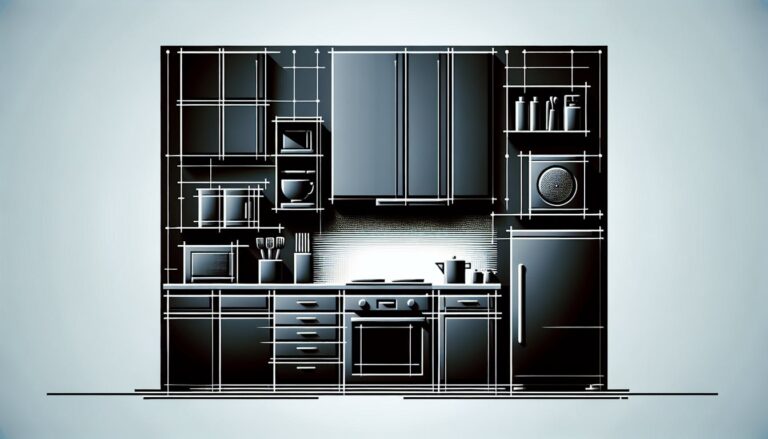Game On: Your Ultimate Guide to Selecting a Gaming Monitor for Competitive Play
Choosing the Right Gaming Monitor
Picking a gaming monitor isn’t just another shopping trip – it’s like hunting for treasure, each choice bringing you closer to the perfect gaming setup. Dive in as I chat about how picking the right monitor resolution can enhance your gaming bliss.
Importance of Monitor Resolution
Let’s get real, when you’re gaming, monitor resolution seriously affects what you see on the screen. Cranking up your monitor’s resolution sharpens the visuals, making it way easier to spot those sneaky enemies hiding in the shadows, or that secret loot waiting to be nabbed. In games where every millisecond counts—like first-person shooters—this visual boost could mean the difference between a big win or a crushing loss. Plus, when you’re really caught up in a good game, high-res monitors suck you right in. Suddenly, you’re not just staring at a screen; you’re part of the action, whether you’re unraveling a story or getting lost in epic virtual landscapes.
Benefits of Higher Resolution Monitors
Beyond eye-popping graphics, higher resolution monitors bring some super practical perks. More pixels mean more space for multitasking like a pro—imagine juggling your gaming, chatting with buddies, and a dozen browser tabs, all without a hitch. This comes in handy whether you’re streaming, doing creative work, or, you know, gaming for hours on end.
In the crazy competitive gaming scene, picking the right resolution and screen size can be tricky. You want that sweet spot where your game looks stunning but runs like a dream, which means thinking about things like pixel density and keeping the frame rates smooth. For some, a 1080p display (yep, the classic) is perfect because it plays nice with graphics card and doesn’t make your machine sweat too much. You get fast refresh rates and silky-smooth gameplay without sacrificing too much on the visual side of things—a must-have for hardcore gaming sessions.
Ultimately, the resolution of your gaming monitor shapes your whole experience. Whether you’re after jaw-dropping visuals for your story-driven games, or need an edge in lightning-quick battles, picking the right resolution sets the stage for an awesome gaming escapade.
Understanding Response Time
Alright, fellow gamer, let’s talk about something that’s a game-changer in the world of gaming monitors, and it’s not just the killer graphics—it’s all about response time. You know that moment in a fast-paced game where everything just needs to be lightning quick? That’s where response time comes into play. It’s all about how quickly those tiny pixels on your screen can switch colors. We’re talking milliseconds here, folks. The smaller the number, the quicker the pixel change, which is great because it means less motion blur and ghosting during your high-energy gaming sessions.
Now, if you’re the kind of gamer who’s all about beating the competition—thinking fast reflexes and split-second decisions—response time is your secret weapon. A monitor with a faster response time means your onscreen action is as close to real-time as it gets. No delays, just pure, unadulterated gaming bliss! First-person shooters, fighting games, and any game where every millisecond counts, they all benefit from this pixel speedster.
Listen up, competitive gamers: when you’re hunting for that perfect gaming monitor, you’ve got to keep response time on your radar. Lower response time equals less input lag, sharper visuals, and buttery-smooth motion. Especially if you’re knee-deep into esports, where milliseconds can be the difference between victory and respawning at the last checkpoint.
If you’re shopping around, aim for response times between 1ms to 4ms—that’s the sweet spot for peak performance. With these monitors, motion blur and ghosting won’t stand a chance, and you’ll get smooth frame transitions that make gameplay as immersive as it can get. Your gaming adventure will be fluid and responsive, and your reflexes will be on full display.
So, understanding how response time affects your gaming? It’s a game plan that elevates your play to another level. Get the right gear, lower those milliseconds, and dive into the immersive world of competitive gaming with all the speed and precision you deserve.
Exploring Refresh Rates
Picking the right gaming monitor feels a lot like shopping for shoes — it needs to fit just right! This is where refresh rates steal the show. So, what’s this ‘refresh rate’ business all about? Well, simply put, it’s how many times per second your screen gets a makeover. Measured in Hertz (Hz), higher numbers mean smoother motion, which can be the difference between a win or a loss in those nail-biting moments in-game.
Significance of Refresh Rate
For serious gamers, refresh rate is like that secret weapon hidden in plain sight. You’re not just looking at pretty numbers here, but a whole different level of gameplay. With rates like 120Hz, 144Hz, or even a wild 240Hz, your motion fatigue becomes a thing of the past. It’s like upgrading from a family sedan to a sports car — except the road is the game, and you’re living life in the fast lane with smooth visuals and less blur (HP).
Most gamers with a competitive edge find higher refresh rates (think 144Hz and above) an absolute must. Combined with snappy response times under 5 ms, these specs mean you’re more in control, nothing’s holding you back. Tech giants like LG have gone further with their UltraGear series, flexing rates up to 240Hz and a mind-blowing 0.03 ms response time, ready to handle all the action you can throw its way (B&H Explora).
Choosing the Ideal Refresh Rate
So, what’s the sweet spot for refresh rates? That depends on your gaming vibe and what gets your heart racing. If you’re gunning for top performance, a monitor with at least 144Hz might just become your new best friend. The instant response and slick visuals of high-refresh-rate screens can really make those quick reflexes count when the action heats up.
Game tech’s on a roll, pushing refresh boundaries ever higher and shaving off those response times. If you want all the latest trimmings, keep an eye out for neat tricks like G-Sync and FreeSync, which work magic by cutting down on screen tear and choppy images (Techfident). Panel types matter too — TN, IPS, and VA each bring their own flavor to the mix, whether you’re after top-notch speed, picture-perfect colors, or wider angles (HP).
In the end, picking the right monitor is a bit like crafting your game plan — thoughtful, tailored to your style, and ready to lift your performance to dizzy heights. So go on, dive headfirst into the fast-paced gaming arena with buttery-smooth frames and unbeatable sharpness!
Panel Types and Technologies
When you’re on the hunt for a killer gaming monitor, knowing your panel types and getting a handle on adaptive sync tech can really crank up your game time.
Impact of Different Panel Types
Gaming monitors come in a few flavors with unique perks for every kind of player. Here’s the lowdown on the heavy hitters:
-
TN (Twisted Nematic): These are the speed demons. With lightning-quick response times, they’re the go-to for competitive play where every millisecond counts. Sure, they might not win any awards for color or viewing angles, but they’re all about the hustle.
-
IPS (In-Plane Switching): Need eye-popping colors and angles you can watch from anywhere in the room? IPS has got you. Perfect for those immersive, story-driven games where pretty visuals steal the show, but be ready to trade a smidge of speed for that beauty.
-
VA (Vertical Alignment): These panels are the jack-of-all-trades. They balance out speed and incredible visuals, showcasing deep blacks and vibrant hues. While they might fumble a bit in super-fast sequences, they capably straddle good response times and eye candy.
Understanding what each panel can do helps you pick the right tool to match how you game. It’s all about finding that screen soulmate.
Adaptive Sync Technologies Explained
Adaptive sync tech like NVIDIA’s G-Sync and AMD’s FreeSync is like the secret sauce of gaming. They sync your monitor’s refresh rate with your GPU, stomping out screen tears, stutters, and lag for a smooth ride.
These tools tweak on the fly, marrying the monitor’s refresh rate to your GPU’s output. Whether you’re an NVIDIA junkie or an AMD loyalist, some monitors have you covered, shaking hands with both for a setup that kicks butt.
Getting on board with these sync saviors can pump up your game with buttery-smooth play, zapped input lag, and a world you just fall into every session.
So, check out what different panels bring to the table and let adaptive sync tech usher you into gaming nirvana. Scout out the monitors that shout your name and push your play into overdrive with style and flair.
Considerations for Competitive Gaming
Jumping into the competitive gaming scene means you’ve gotta pick the right gaming monitor. This choice is super crucial if you wanna keep your eyes happy and your reflexes sharp. Two big things that matter a lot: how clear your screen is (resolution) and how big it is (screen size).
Resolution and Screen Size
For all you hardcore gamers, getting your head around resolution and screen size is like finding that sweet spot in a game where everything just clicks. Most gamers in the competitive scene love sticking to 1080p displays ’cause they’re all about being fast and making sure your game doesn’t get choppy. It’s like having a clean and clear picture without stressing out your computer, making everything run smoother than a freshly waxed slide.
When we’re talking screen size, those battling it out online are usually going for a 27″ or maybe a 32″ screen. That 27″ option? It’s like your best friend keeping everything right in your face—perfect for focusing on the game and ignoring all the nonsense around you. But, if you’re kicking back with some solo gaming and wanna get lost in the graphics, then a 32″ might be your jam, turning your room into a full-blown cinema experience.
Preferences for Competitive Gamers
Let’s get into what makes a competitive gamer tick when it comes to their trusty monitor. It’s all about squeezing out every bit of performance and speed you can get. Things like:
-
Refresh Rates: If you’re all about quick reactions, you’d wanna go for refresh rates at 144 Hz or higher. Think of it like this: The faster the refresh, the less you’re left with ghostly trails of action. Monitors like LG’s UltraGear 27″ are stacking up to a smooth 240 Hz, meaning you can spot and pounce on your enemy quicker than they can blink.
-
Response Time: Why wait for anything, right? Fast response times—5 ms or less—mean your inputs show up quicker, cutting down on lag and blur. Special monitors with a crazy-low response time of 0.03 ms Gray-to-Gray make sure your swift moves hit the screen before your competitor even knows what’s coming.
-
Adaptive Sync Technologies: This is like having a bouncer for your screen, keeping things tear-free and stutter-less. With NVIDIA’s G-Sync or AMD’s FreeSync, your monitor and graphics card become best buddies, syncing up to keep your visuals smooth. Some fancy screens even chat nicely with both NVIDIA and AMD, just to keep things friendly.
Getting savvy about these features means you can hook up a monitor that’s right on the money for what you want and need in your gaming. With the right mix of resolution, size, refresh rate, response time, and adaptive sync, you’ll be leveling up your gaming zone to make it epic. Game on!
Advanced Features and Technologies
You know, in the world of gaming monitors, those fancy features aren’t just for show—they seriously crank up your game! Let’s break down two big players that have been the talk of the town lately: High Dynamic Range (HDR) technology and Adaptive Sync tech.
High Dynamic Range (HDR) Technology
HDR technology is like putting your gaming visuals on steroids. Think of it as the magic ingredient that makes colors pop, blacks go deeper than a philosopher’s thoughts, and whites brighter than my childhood ambitions. Basically, it serves up visuals that are just too good—almost painfully realistic, like when you’re so hungry that even a billboard looks tasty.
But, here’s the kicker: to really enjoy HDR, every piece in your setup needs to be in on the action. That means your gaming system needs to be on the same page, from the operating system right down to the pixie dust in your good ol’ monitor. Plus, the games need to have HDR support, or else you’re just throwing a party without inviting guests. Trust me, you want those games to shine and dazzle in this bold new visual universe.
Importance of Adaptive Sync Technologies
Now, let’s chat about keeping your gameplay smooth as butter—any gung-ho gamer knows how screen tearing can ruin the fun, almost like your console pulling a prank on you. Enter Adaptive Sync technologies, the unsung heroes of seamless play. They make sure your monitor’s refresh rate and your GPU’s frame rate are dancing to the same beat, kicking distractions to the curb.
AMD FreeSync, for example, steps up to cut down the lag and boost the snap in your game reactions. Then there’s the trusty NVIDIA G-Sync, which pretty much promises to keep your screen free of any nasty visual splits or goofs.
If you’re rocking the competitive scene, these technologies are like your best teammates—they keep everything so aligned that performance hitches don’t stand a chance. Your mom could walk in and you wouldn’t notice, so dialed in would you be, thanks to that smooth flow.
Honestly, by packing in both HDR and Adaptive Sync into gaming monitors, manufacturers are not just playing, they’re seriously evolving what visual quality means. Whether you’re a pro gamer gunning for glory or just someone who wants to escape in a game world for a bit, these technological marvels are raising the stakes for everyone.